Learn to Map
This site provides step-by-step instructions to help volunteers like you learn to map and get involved in humanitarian initiatives.
-
Set up an account and get a log in from OpenStreetMap and the HOT Tasking Manager.
Estimate
5–10 minutes

-
Find out how to discover a mapping project focused on humanitarian or development needs using the HOT Tasking Manager.
Estimate
15–30 minutes

-
Learn to map and practice your basic mapping skills. A good start is to go through the iD editor walkthrough directly on OpenStreetMap.
Estimate
15–30 minutes
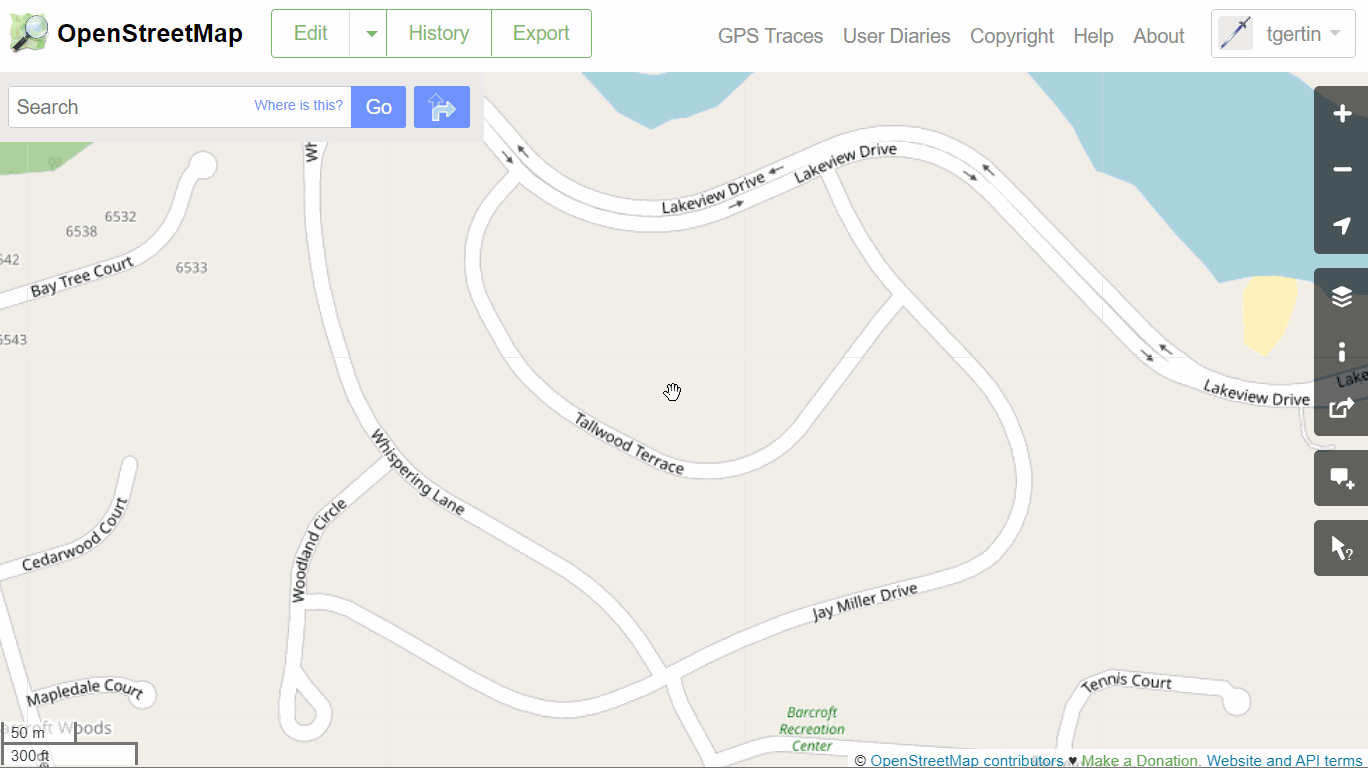
Additional Resources: 2-min Tutorials
- Adding a building to OpenStreetMap by HOTOSM
- Adding a Road in OpenStreetMap by HOTOSM
-
What are you waiting for, let's get started!View MapGive featured projects on the Start Mapping PageorView all projects on the HOT Tasking ManagerAdditional resources: Check out resources related to advanced mapping skills, data quality, and more -- available on the "MapGive in a Box" page.
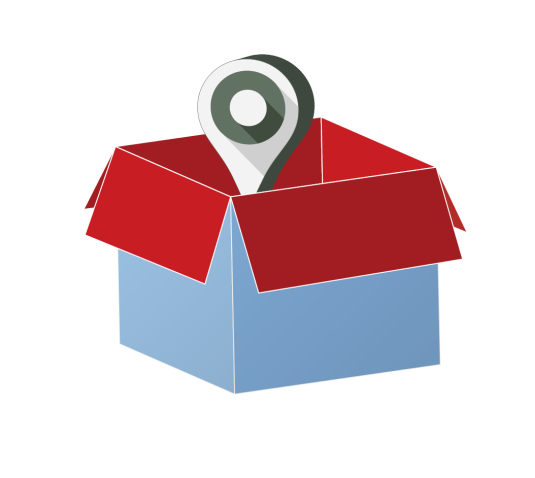 MapGive in a Box Additional Resources
MapGive in a Box Additional Resources